
Hello Readers, have you lost your important photos cause of you intentionally deleted it from your Samsung Smartphone. we can easily recover it by using a software on windows named Recuva Basically samsung galaxy smartphones like S,S4, S3,S5, S6 are Doesn't support USB MASS storage mode.So we have to remove SD card from Samsung S series phones.& put in to The Card Reader . This article will helps you how to recover deleted photos from samsung galaxy S S2 S6 S3 S4 S5 for free
Photos or some other important file belongs to you erased from your Samsung galaxy S Android? No need to be upset, because you can still put the photo and the file to your Android. But first you need the SD Card Reader and PC already installed Recuva , you can download Recuva Recuva is a data recovery application that would serve to restore deleted files or lost. Here's how to restore deleted photos on Android.
- Connect your Android memory card to the computer via the Card Reader you. Once the new connected applications open Recuva
- Select the button Next , then select the type of file you want to restore, then Next again
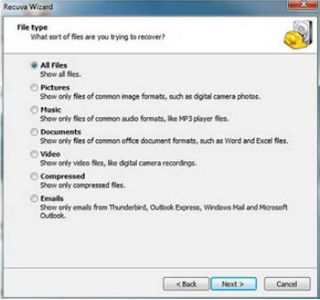
- After that you select where the file will be saved once restored. Select In a specific location and select the button Browse to select the memory card you want to restore data or files

- Check the Enable Deep Scan then Next . Wait until the process is complete, then the files you will be back and can be used

- For you who want to return apart from the microSD card, you can also use Recuva to Flash Disk and Disk as well. Good luck.Like Facebook Page , Follow Twitter or add Google + TechinDroid to continue to get the latest information about technology and download the latest software for PC and Android Apps Free, Safe and Fast.
