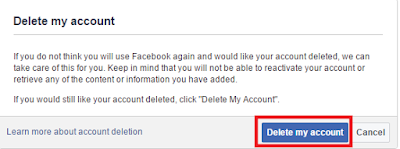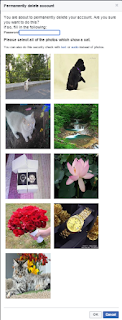If you've had enough of Facebook, this social network offers the option to disable or permanently delete your account. This tab tells you how to erase forever your Facebook account. We also show you how to reactivate your account if it has been disabled or deleted.
If you've had enough of Facebook, this social network offers the option to disable or permanently delete your account. This tab tells you how to erase forever your Facebook account. We also show you how to reactivate your account if it has been disabled or deleted.How to Delete Your Facebook Account:
In this link you can find the request to delete your account. Once you sign in, the following warning: Delete your facebook Account
Click Delete my account . Then you must enter your password and captcha:
Re-Activating a Facebook account
If you have deleted your Facebook account, you have 14 days to unlock it. After this period, it will be deleted permanently from the system. To reactivate your Facebook account, just sign in with your e-mail and password. The account activity is sufficient to reactivate it .